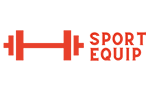Нужна помощь в оформлении заказа? Оставьте номер телефона
и наш оператор свяжется с вами в ближайшее время.
How to make order
- Select the product you like
If you have a problem with product finding, use search at the top of the page. - Press the button «to Cart» near selected product.
- Go to «Cart» page.
- Specify or edit product quantity.
- If you have a promo code put it to promo field to get the discount.
- Press «Checkout».
- Set delivery of the product.
- Select shipping method the product.
- Select payment method.
- Fill contact data form. In the field «Comments» set delivery details.
- Check all data you specified and press «Checkout».